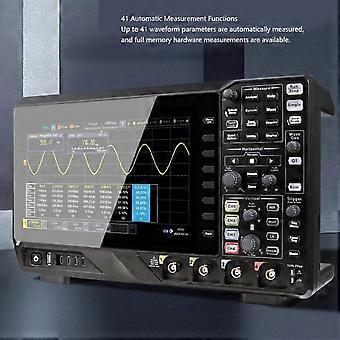Digital Oscilloscope 4CH 200MHz 10.1" Touchscreen Logic Analyzer
FREE Shipping

Digital Oscilloscope 4CH 200MHz 10.1" Touchscreen Logic Analyzer
- Brand: Unbranded
Digital Oscilloscope 4CH 200MHz 10.1" Touchscreen Logic Analyzer
- Brand: Unbranded
Save £325.00 (30%)
RRP
14-Day Returns Policy
Save £325.00 (30%)
RRP
14-Day Returns Policy
Payment methods:
Description
Digital Oscilloscope 4CH 200MHz 10.1" Touchscreen Logic Analyzer
- Brand: Unbranded
- Category: Multimeter Accessories
- Fruugo ID: 409770290-867743922
- EAN: 8301331173350
Delivery & Returns
Dispatched within 24 hours
-
STANDARD: FREE - Delivery between Mon 19 January 2026–Tue 20 January 2026 - FREE
Shipping from China.
We do our best to ensure that the products that you order are delivered to you in full and according to your specifications. However, should you receive an incomplete order, or items different from the ones you ordered, or there is some other reason why you are not satisfied with the order, you may return the order, or any products included in the order, and receive a full refund for the items. View full return policy
Product Compliance Details
Please see the compliance information specific to this product outlined below.
The following information is provided by the independent third-party retailer selling this product.
Manufacturer
The following information outlines the contact details for the manufacturer of the relevant product sold on Fruugo.
- Guangzhoushiyiangongchuangwangluojishu Co.,Ltd.
- Guangzhoushiyiangongchuangwangluojishu Co.,Ltd.
- Room201,AreaB,No.280,Zhongshan Avenue East
- Huangpu
- Guangzhou
- Guangdong
- China
- 518000
- firzen.pan@gmail.com
- +8619128656319
Responsible Person in the EU
The following information outlines the contact information for the responsible person in the EU. The responsible person is the designated economic operator based in the EU who is responsible for the compliance obligations relating to the relevant product sold into the European Union.
- SUCCESS COURIER SL
- SUCCESS COURIER SL
- CALLE RIO TORMES NUM.1.PLANTA 1,DERECHA.OFICINA3.Fuenlabrada.
- Madrid
- Spain
- 28947
- successservice2@hotmail.com
- +34910602659